Esp@cenet:
- A database of more than 60 million records
- Source of technical information
- A support for innovation, entrepreneurship
- Designed for the scientist, engineer or technologist
- Used also by patent experts
- Multinational
- Worldwide Database --- Data from 85 patent authorities
- Free of charge
Aim:
- To offer basic patent information to individuals, small and mediumsized enterprises, students etc.
- To increase awareness and use of patent information at the national and European levels
- To support innovation, reduce wastage in the innovation cycle
esp@cenet –Flexibility
Espacenet is flexible
§ Simple search with basic knowledge
§ Advanced search with more experience
§ Semi-profesional search combining classification with keywords
§ SmartSearch is a new Google-like search engine
§ delivers complete patent documents
Coverage:
Titles (EN and original) : from 1978
Abstracts (EN and original) : from 1978
Int. Cl. : from 1978
EP Cl. (ECLA): from 1978
Full-text : from 1978
Other collections vary in availability.
What can you do with esp@cenet?
Ø Find the state of the art
Ø Watch new technologies emerge
Ø Find solutions to your technical problems
Ø Check the legal status of a patent
Ø Discover what your competitors are developing
Ø Find business partners
esp@cenet - access through www.epo.org
esp@cenet – access www.espacenet.com
Kind Codes [EP and WO]
A1 – App with search report
A2 – App without search report
A3 – Search report
A1 = A2+A3
B1 – Granted Patent*
B2 – Amended Granted spec* [ * No granted WO patent ]
If you see U or D as a kind code, these indicate
“utility model” and
“utility model” and
“Design patent”.
Important INID CODES:
(11) – Publication Number
(13) – Type of document
(22) – Date of filing
(32) – Priority Date
(51) – IPC Code
(54) – Title of published document
(71) – Applicant
(72) – Inventor
INPADOC Legal Information & EP Register
INPADOC LEGAL
o Legal status of EP/WO documents
o Can access Register Plus in two ways
§ Straight from esp@cenet
§ https://register.epoline.org/espacenet/regviewer
Searching Options
Keyword Search:
§ Use “Abstract” search field
§ or/and
IPC --- Will bring more accurate results
Summary–
Semi-professional search in bibliographic data of a wide range of patents worldwide
high quality data set, same as for examiners at the EPO
Keyword and classification search
Smart search in beta test












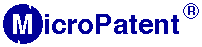






 Posted in:
Posted in: 





















